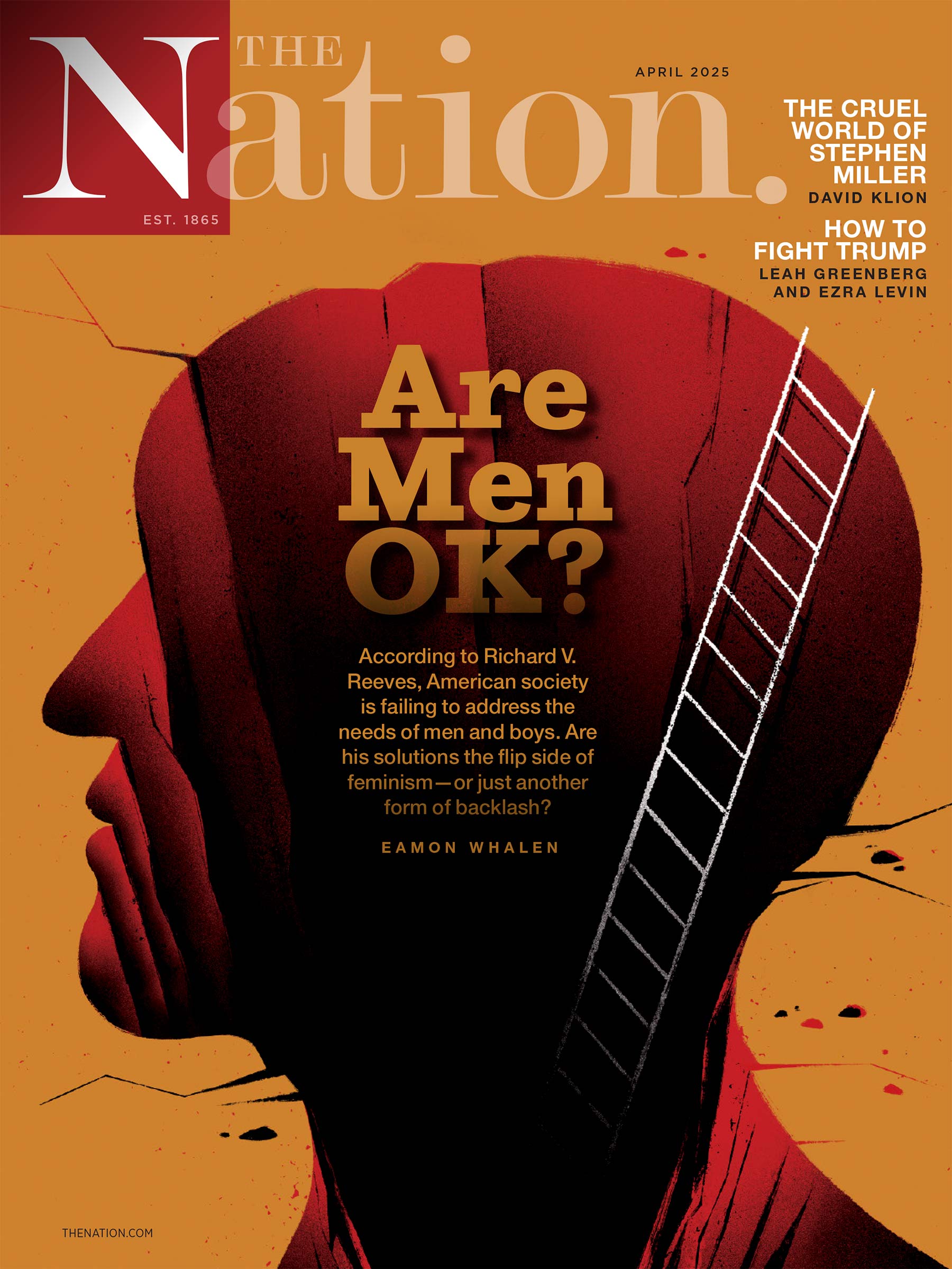In 2008, CNN and YouTube paired up to pose citizen questions to presidential candidates through YouTube videos. But as Daniel Teweles of the Personal Democracy Forum notes, the questions were still selected by journalists and were all presented in a typical debate format. For this election season, however, the Personal Democracy Forum has a new project, 10Questions, where citizens can pose questions to candidates in their local races, and the candidates post video responses on the Web for all to see.
Teweles joins Laura Flanders on The Nation on GRIT TV to talk about 10Questions, and ways that new media technology can improve accountability in our elections. They also check in with Dr. Martin Michaels, a physician from Georgia whose question about childhood health was answered by the candidates for governor of Georgia.
The Nation on GRIT TV is a weekly video collaboration between The Nation and GRIT TV with Laura Flanders. Watch for Monday briefings, Wednesday commentaries, weekend conversations and more at TheNation.com. For full half-hour episodes of The Nation on GRIT TV, or local television air times visit www.grittv.org.