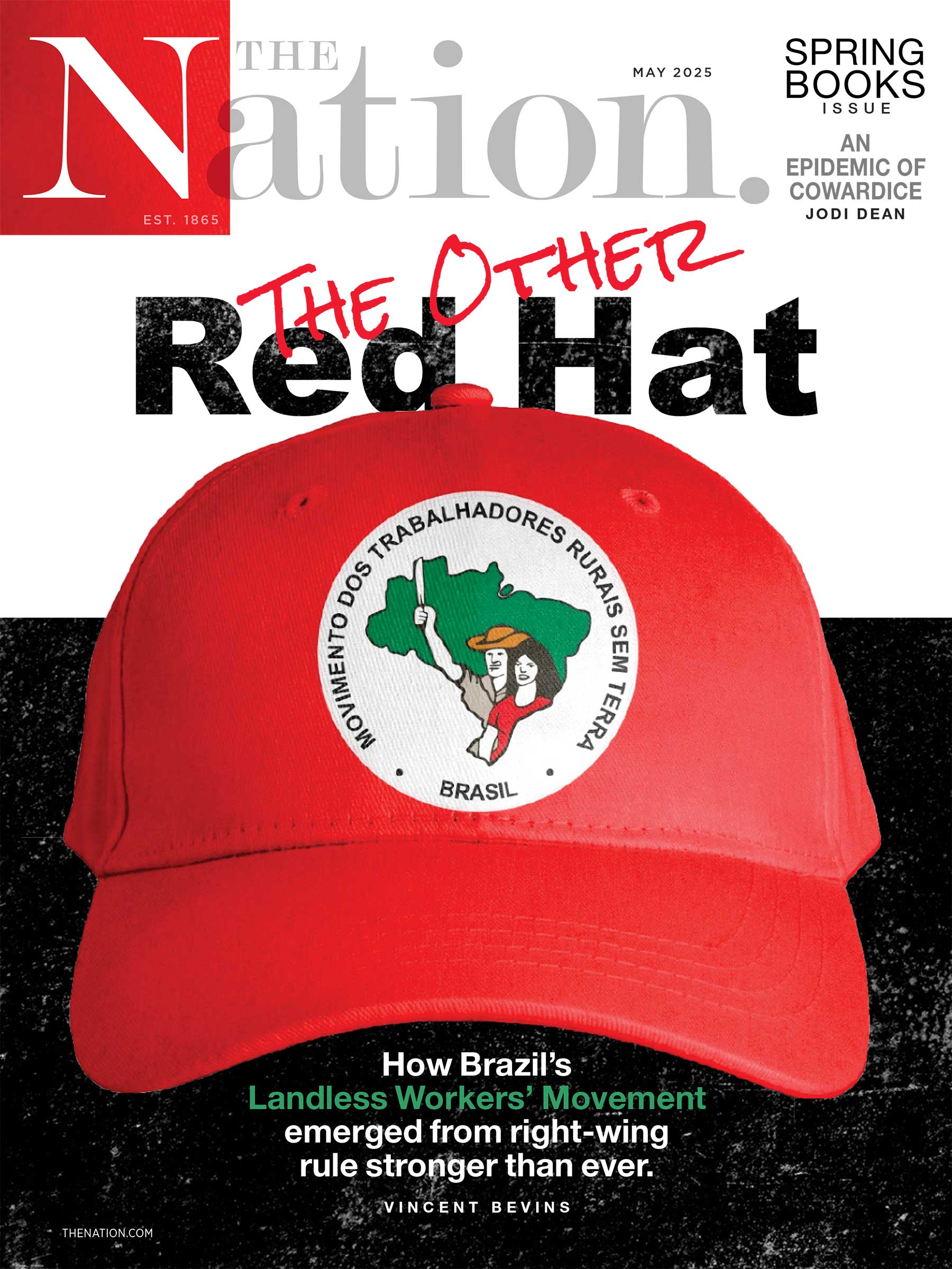As protests escalated in Egypt Thursday, The Nation interviewed American student Anna Day in Cairo via Skype to get a first-hand account of this past week’s unrest.
Inspired in part by Tunisia’s successful ouster of President Zine al-Abedine Ben Ali, thousands of Egyptians took to the streets in Cairo Tuesday calling for the end of President Hosni Mubarak’s 30-year rule. Friday, as protests have grown increasingly violent, Mubarak ordered the military onto the streets to support the police.
Day, a master’s student studying the Israeli-Palestinian Conflict in Israel, lived in Cairo for five months in 2009 and returned to observe the protests. In this audio slide show, she describes the upheaval in Cairo over the last week, as well as the messages of protesters who have grown tired of unemployment and are ready for political change.
—Audio slide show by Sara Jerving, all photographs courtesy of Anna Day